When working on projects, typically those that involve integration, several stakeholders may need to
know the underlying integer values of option sets. Said stakeholders may be third parties or internal developers, who don't necessarily have access to view option set metadata in CRM. The task of providing this metadata can therefore
fall to you, the CRM consultant, which can prove to be time consuming and a project bottleneck.
You'll move to your CRM solution, find the attribute and create an excel table for the requested option set to e-mail back to the stakeholder:
Speed things up
If you or better yet, the other stakeholder has SQL access, run the following script to generate a table of option set values and labels for a given option set:
The above code snippet retrieves metadata for the statuscode option set on the Account entity.
In the WHERE clause:
- statuscode can be replaced with the schema name of any option set
- Account can be replaced with the schema name of any entity
Note that the
e.Name condition is not necessary if you are sure the option set attribute only exists on one entity. In this example however, we need to specify the entity because we know that
statuscode exists on every entity in CRM.

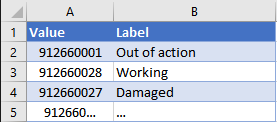
Do you know about microsoft dynamics ax partner? They have a great software. Click here and see their pricing, greetings
ReplyDeleteI am trying to use the code. Which I think this is great. However, I am getting:
ReplyDeleteMsg 40000, Level 16, State 1, Line 20
Invalid table name StringMap. Line:2, Position:6
I have tried so many things, and it does not seem to be able to see this. Have things changed in the Dataverse and made some of the EntitySchemanames harder to query thru SQL?
Please Help
Steven Stuart